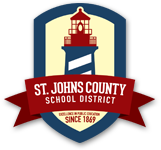Accessing Clever
What is Clever?
Clever is an easy way for students to access all their learning applications. With Clever, students only have to remember one username and password, or use a Clever Badge, to log into all their apps.
The Clever Portal is where students can access all their learning applications. Parents do not have Clever account.
How does my student log in to Clever?
To Log in to Clever students will visit their school’s website and click the Open Clever button.
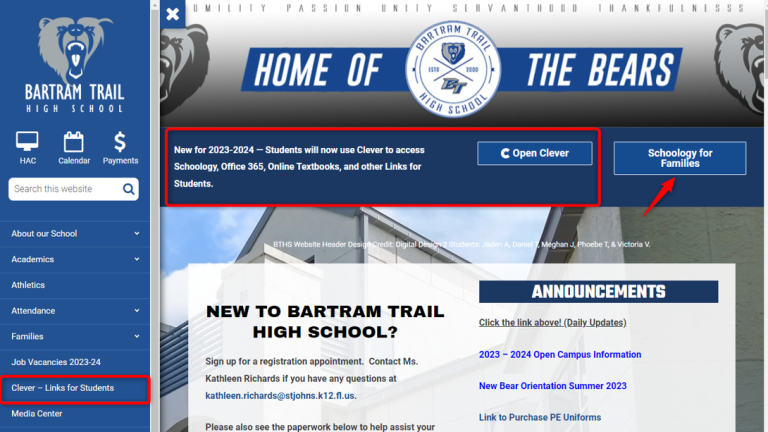
They will then use their Active Directory information (s-number and password) to login or use a Clever Badge to log in.
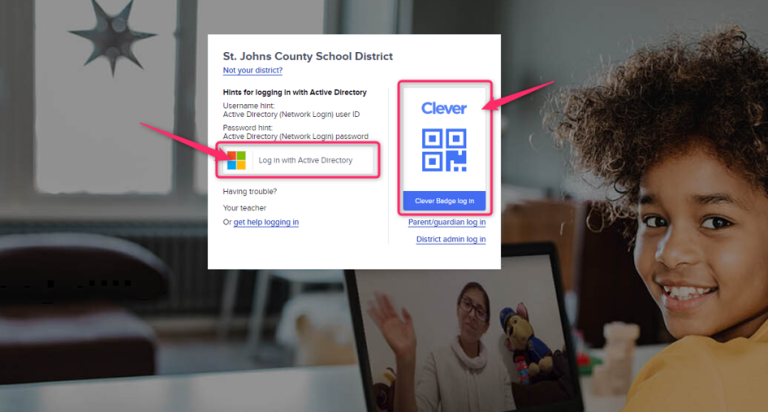

When using a computer to access Clever – We recommend students use Chrome or Firefox
Student Login
Username:
s######@stjohns.k12.fl.us
Password: Active Directory Password
Active Directory
Ask your child’s teacher for a copy of your Active Directory information
Active Directory information includes the username and password students utilize to sign into their school accounts
Clever Frequently Asked Questions
Q: Do parents have their own accounts?
A: No, parents do not have accounts for Clever. Clever is a portal for students to access the applications used in SJCSD.
Q: Do I need to set up an account for my child?
A: No. All active SJCSD students in grades Kindergarten through 12th Grade automatically have a Clever account. They can log in to Clever at https://www.clever.com/in/stjohns using their school account and password.