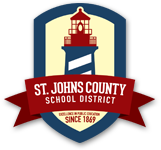Introduction
The St Johns County School District has partnered with SchoolMessenger to quickly and efficiently communicate both general and emergency messages to parents/guardians and staff using email, text, and voice mail. The system can send thousands of messages in minutes.
To participate in this service, you must indicate your willingness to receive text messages to your phone. The process is simple and only takes a few seconds to complete.
Parents and staff who wish to receive text messages from this system must, (1) simply text the word Yes to the number 67587. (2) have their mobile number on file with their child’s school (for parents/guardians) or on file with Employee Online (for staff/employees).
How to Stop Unsolicited Messages
If you are a SJCSD Parent/Guardian, please see the directions to Manage Your Contact Preferences in SchoolMessenger InfoCenter.
If you are NOT a SJCSD Parent/Guardian and have received an unsolicited email, phone call or text message from SchoolMessenger, please click one of the buttons below.
SchoolMessenger InfoCenter
SchoolMessenger provides parents/guardians with a mobile app and website called InfoCenter which allows them to view and listen to previous messages and to verify their phone numbers. InfoCenter also lets parents/guardians select which modes of communication they prefer (voice/text/email) based on the type of message being sent. InfoCenter is both a website and an app you can download on your smartphone, so even if you do not have a smartphone, you can still access InfoCenter by visiting https://infocenter.schoolmessenger.com.
View the SchoolMessenger InfoCenter App Instructions to learn how to download the SchoolMessenger InfoCenter app on your smartphone and login to set your messaging preferences. If you would prefer to use the website version, please see how to Manage Your Contact Preferences Using the SchoolMessenger InfoCenter Website.
How to Opt-in or Opt-out of SchoolMessenger Text Messages
- From your mobile device, Text “Yes” to 67587. You should then receive a response text message stating, “You’re registered 4 SchoolMessenger notifications”.
- Now that you have registered your device to receive text messages, you must verify that your mobile device phone number(s) is on file at your child’s school.
- You can verify that your contact phone numbers are up to date by viewing them in SchoolMessenger InfoCenter.
- If you need to make changes to the phone numbers listed, please contact your child’s school.
If you wish to opt-out of text messaging, simply text “Stop” to 67587.
Key features of SchoolMessenger InfoCenter

- Designed for parents and guardians
- Holds messages from the last 30 days
- Select mode of broadcast to receive for different message types
- Phone numbers derived from the District’s Student Information System
- Serves as single place to receive and view all messages
- Parents should contact their school to change phone numbers