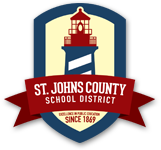About Peachjar
As a reminder, the St. Johns County School District uses Peachjar to send school information and approved flyers from community organizations digitally. In addition to important school events and information, these flyers contain programs and events offered throughout your community that help your child succeed. After-school sports, local family events, free community programs, and college prep are just a handful of the resources found in our district’s Peachjar emails.
You can also find all school-approved digital flyers posted on your school’s flyer board by clicking the Peachjar button on your school’s website.
If your email address is on file, then no additional action is required. You will receive a welcome email from Peachjar that includes a username and password if you do not already currently have an account. To ensure smooth delivery of this communication, we suggest you add “[email protected]” to your email contacts. When you receive your first Peachjar email, be sure to click “always display images.”
We look forward to a great school year!
Flyer Distribution Requests
The St. Johns County School District cooperates with approved community partners by posting eflyers online and distributing them electronically through our service provider, Peachjar. As part of our efforts to be more environmentally friendly, embrace innovative technology, and maintain fiscal responsibility, we have transitioned from paper to electronic flyer delivery.
Once you register with Peachjar, you can upload your eflyer as a PDF and select your desired schools for distribution. Your eflyer will be automatically routed to the Community Relations office for approval upon submission. Once approved, your eflyer will be posted at the principal’s discretion to your selected schools and emailed to all parents as a visually engaging image. Your flyer will include a “Sign Up Now” button when you add your registration page URL. You can also add your website’s URL so parents can click for more information. To request flyer approval, follow the steps below. Once approved, your flyer will be emailed to all parents and posted online. Paper flyers from outside organizations will no longer be distributed.
- Visit Peachjar.com
- Register as an Enrichment / Community Org. (account type)
- Upload your flyer for approval
For more information, please read the Peachjar Eflyers Guidelines
For questions, please email Cristin Hilliard or call (904) 547-7770.
Eflyer Guidelines
Eflyers submitted for approval must:
- Be in PDF format
- Support the basic educational mission of the district, directly benefit the students, or be of intrinsic value to the students or their parents/guardians
- Contain the name and contact information of the sponsoring entity
Please be aware that:
- Materials will not be accepted at the District Administrative Office for distribution to recipients on your behalf
- Distribution of approved materials is at the discretion of the principal and/or school administrator
- Companies and/or programs sponsored by a school PTA/O or booster club or those that are offered through district-run extended day programs, do not need to be approved at the district level. Please contact your individual school for approval.
Approved advertising must be in good taste, appropriate for family viewing in a school environment, and compatible with community standards, as determined by the administration in the exercise of his or her judgment and discretion.
Advertising will not be approved if:
- It contains obscene material or is inappropriate for family viewing in a school environment
- It promotes products that are unlawful for minors to purchase or use, or businesses that are unlawful for minors to patronize
- It is political or proselytizing
- It would be inconsistent with School District policies or contrary to law
- It would tend to disrupt the school environment
Please allow up 2-3 business days for the review process.