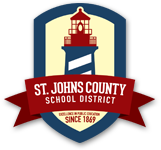How Can I Earn the SWD Points for Certification Renewal? (You need 20 SWD Points EVERY five years)
*Please Note* You may only earn credit ONCE for a course!
Throughout the school year there will be varied opportunities to attend workshops or other learning opportunities that may count towards the 20 SWD points needed to renew your teaching certificate.
You should always check your SJCSD PL Transcript to make sure you have not previously taken a course. The quick way to tell if the learning opportunity counts is to look at the Course Name which is a 7-Digit number. If the 7-Digit number is followed by an E, then the course counts.
The following are specific courses that have been designed to help you fulfill this requirement:
| Available Through: | How to Access: | Course(s) Available: | Number of SWD Points: | How to Earn Credit: | Who Can Take This: (Employees, Non-Employees, or Both) |
| FLDOE | http://www.fl.nesinc.com/ | Exceptional Student Education k-12 Subject Area Exam | 20 | Pass the exam and add the subject area to your Florida Teacher Certificate within your current validity period prior to the June 30 expiration. | Both |
| Vanderbilt iris.peabody |
Download and print: Use the links on this document to access the Online Module. |
Module 1 Accommodations-Instructional and Testing Supports for Students with Disabilities | 5 |
1. Complete the course online module (Part I) 2. Complete the written assignments (Parts II and III) 3. Print the Verification Form 4. Submit all work and verification form to school ILC or Principal 5. ILC or Principal will email the Professional Learning Department to notify of your completion 6. Please allow up to two weeks for points to reflect upon your SJCSD PL Transcript *These courses may be taken at any time throughout the school year. |
Both |
|
Download and print: Use the links on this document to access the Online Module. |
Module 2 Differentiated Instruction-Maximizing the Learning | 10 | Both | ||
|
Download and print: Use the links on this document to access the Online Module. |
Module 3 Addressing Challenging Behaviors (Part 1) Understanding the Acting-Out Cycle | 5 | Both | ||
|
Download and print: Use the links on this document to access the Online Module. |
Module 4 Addressing Challenging Behaviors (Part 2) Behavioral Strategies | 5 | Both | ||
|
BEESS/FDLRS: Professional Learning Alternatives Independent Study |
https://fl-pla.org/ | Access Points- Alternative Academic Achievement Standards | 6 |
1. Go to: https://fl-pla.org/ 2. Go to: Independent Courses 3. Click: Sign In (If you don’t have a FDLRS account, click Register and create a free account) 4. Scroll through: Course Catalog 5. Click: Enroll for the course you want to take 6. Complete the course online 7. Complete the written task 8. Submit the written task and the verification form to a school Principal or ILC for review 9. Upload the signed verification form as your last assignment into the course 10. Complete the Course Survey 11. Save your Certificate of Completion 12. Submit the Certificate of Completion to the Professional Learning Department by uploading into BusinessPlus Certificates folder *These courses may be taken at any time throughout the school year. |
Both |
| https://fl-pla.org/ | DeafEd Express | 6 | Both | ||
| https://fl-pla.org/ | Effective Teaching Practices for SWDs | 20 | Both | ||
| https://fl-pla.org/ | Emotional/Behavioral Disability: An Introduction | 8 | Both | ||
| https://fl-pla.org/ | Developmentally Appropriate Practices in Inclusive Pre-K Settings | 10 | Both | ||
| https://fl-pla.org/ | Increasing Outcomes for All Pre-K Children | 10 | Both | ||
| https://fl-pla.org/ | Integrating Student Services for All Schools | 20 | Both | ||
| https://fl-pla.org/ | Language Reading Connection For Deaf/Hard of Hearing | 10 | Both | ||
| https://fl-pla.org/ | Leadership to Support Students with Disabilities *Can be used for SWD or Leadership requirement |
20 | Both | ||
| https://fl-pla.org/ | Math, Difficulties, Disabilities, & Dyscalculia | 7 | Both | ||
| https://fl-pla.org/ | Positive Behavior Interventions and Support and the Classroom | 20 | Both | ||
| https://fl-pla.org/ | Reading Differentiation, Disabilities, and Dyslexia *Can be used for SWD or Reading Requirement |
20 | Both | ||
| https://fl-pla.org/ | Secondary Transition (revised) | 20 | Both | ||
| https://fl-pla.org/ | Strategies to Support Pre-K Activities and Routines | 10 | Both | ||
| https://fl-pla.org/ | Teaching Students with Disabilities | 20 | Both | ||
| https://fl-pla.org/ | Teaching Students with Disabilities for Physical Education | 20 | Both | ||
| https://fl-pla.org/ | Usher Syndrome Screening | 5 | Both | ||
| https://fl-pla.org/ | Universal Design for Learning-Creating Lesson Plans | 5 | Both | ||
| https://fl-pla.org/ |
Leading Within an MTSS *Can be used for SWD or Leadership Requirement |
5 | Both | ||
|
BEESS/FDLRS: Professional Learning Alternatives Facilitated Courses – Only Available between July 1 – May 1 each school year. Be sure to check schedule! |
https://fl-pla.org/ | Assessment and Evaluation (A&E) | 60 |
1. Go to: https://fl-pla.org/ 2. Go to: Facilitated Courses 3. Click: Search Course Availability 4. Choose a Course and Select NEFEC for the Center 5. Click: Search (If nothing appears, then there are no scheduled courses available at this time.) 6. To Register for a Course: https://www.fdlrsnefec.org/hrd/bese-portal-professional-development-alternatives 7. Complete the course according to the guidelines provided by your course facilitator 8. Complete the Course Survey 9. Receive the Certificate of Completion from your course facilitator 10. Submit the Certificate of Completion to the Professional Learning Department by uploading into BusinessPlus Certificates folder
|
Employees |
| https://fl-pla.org/ | Components of Secondary Transition | 60 | Employees | ||
| https://fl-pla.org/ | Instructional Practices (IP) | 60 | Employees | ||
| https://fl-pla.org/ | PBS: Understanding Student Behavior (PBS) | 60 | Employees | ||
| https://fl-pla.org/ | Differentiating Math Instruction (DMI) | 30 | Employees | ||
| https://fl-pla.org/ | Differentiating Science InStruction (DSI) | 30 | Employees | ||
| https://fl-pla.org/ | Engaging Learners Through Informative Assessment | 20 | Employees | ||
| https://fl-pla.org/ | Introduction to Assistive Technology (IAT) | 20 | Employees | ||
| https://fl-pla.org/ | Introduction to Differentiating Instruction (IDI) | 20 | Employees | ||
| https://fl-pla.org/ | Technology for the Diverse Classroom (TDC) | 20 | Employees | ||
| https://fl-pla.org/ | Technology to Support Reading Comprehension (TSRC) | 20 | Employees | ||
|
PASSPORT TO LEARNING: Technology & Learning Connections Facilitated Courses – Only Available at certain times each school year. Be sure to check schedule!
|
https://www.tlc-mtss.com/passport | AT ASSESSMENT- YOUR ROLE | 20 |
1. Go to: https://www.tlc-mtss.com/passport 2. Go to: Apply for a Passport Account / Login 6. To Register for a Course:
7. Complete the course according to the guidelines provided by your course facilitator 8. Receive the Certificate of Completion from your course facilitator 10. Submit the Certificate of Completion to the Professional Learning Department by uploading into BusinessPlus Certificates folder *Any questions should be sent to the Passport Team on the website: https://www.tlc-mtss.com/passport SJCSD Employees have no information other than this webiste. |
Both |
| https://www.tlc-mtss.com/passport | AUGMENTATIVE ALTERNATIVE COMMUNICATION- BAND 1 | 20 | Both | ||
| https://www.tlc-mtss.com/passport | AUGMENTATIVE ALTERNATIVE COMMUNICATION- BAND 2 | 20 | Both | ||
| https://www.tlc-mtss.com/passport | CAST AEM: LEADERSHIP | 20 | Both | ||
| https://www.tlc-mtss.com/passport | PHYSICAL ACCESS & PARTICIPATION | 20 | Both | ||
| https://www.tlc-mtss.com/passport |
TECHNOLOGY FOR VISION & HEARING- BAND 2
|
20 | Both |