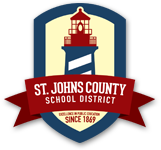REGISTER FOR PROFESSIONAL DEVELOPMENT IN BUSINESS PLUS
♦ SJCSD Employees (this includes Substitutes and Non-Instructional Personnel)
Register for Professional Development courses in Business Plus. To login, visit https://bizplus.stjohns.k12.fl.us/ifas7/profdev. If your current employee number (found on your paystub) is three digits, your username will be “E000” plus those same three digits (i.e. E000123). If your current employee number is four digits, your username will be “E00” plus those four digits (i.e. E001234). If your current employee number is five digits, your username will be “E0” plus those same five digits (i.e. E012345). Your password will be your current SJCSD password.
All Employees have an account automatically created once a start-date has been assigned. If you do not know your E# or Password, please contact the Secretary at your school or in your Department. DO NOT REQUEST A NON-EMPLOYEE ACCOUNT!
Guest (Substitute) teachers can sign-in to BusinessPlus using their substitute employee ID number. Substitute teachers must call the HELP desk at 904-547-4357 to receive a password.
Guest Teachers (Substitutes) should also reach out to Julie Vogel with any questions: 904-547-7634
♦ Charter School Teachers and Certified Teachers Not Currently Employed – please read all of the following information and follow the instructions.
*DO NOT APPLY MORE THAN ONCE* IF YOU HAVE EVER CREATED A P#/ Non-Employee Account, DO NOT RE-APPLY- you still have that account*
Charter school teachers and certified teachers not currently employed but who reside in St. Johns County School District can request a BusinessPlus User ID by clicking on https://externalpd.stjohns.k12.fl.us/ifas7/profdev.
**Please note that this link does not function properly with Internet Explorer. Please use: Chrome, Safari, Firefox, or Edge.
- Click Create New User.
- Complete the entire form and click Submit at the bottom.
- Be sure to create a password and keep a note in a safe place
- When your completed and subnitted application has been, reviewed we will email you with the approved P# (username)
- For DISTRICT-
- if you are employed with an Educational Organization, please list it here (e.g.; St. Augustine Public Montessori; Island Prep; etc.)
- if you are not currently employed, please type: Not Employed or Retired
- if you are currently employed in any way with SJCSD, you should not be completing this form as you have an Employee Account with an E#
- Be sure to create a password and keep a note in a safe place
- eMail [email protected] in the Professional Learning Department that you have submitted your application.
You will receive an email with your username once your account request has been approved.
**Please note that we do not have access to your password, so please make a note of it and keep it in a safe place.
Once you have created a P# Account, you will continue to access BusinessPlus through this link: https://externalpd.stjohns.k12.fl.us/ifas7/profdev.
After logging in with your username ID and password, click on the “Employee Online” tab, click “Professional Development” and then choose “Browse Courses”. To sign up for a course, click on the course name and click “Register” at the bottom of the course page.
To check your inservice points, click on Course Transcript, set the date range for the year or years you want to view, and click submit. Your transcript for that date-range will appear and you can save or print your inservice points.
For assistance, contact the Professional Learning Department at: [email protected].