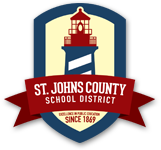- What is the goal of the BYOD Program?
- What are the benefits of a BYOD Program?
- What does BYOD stand for?
- Why am I filtered on my own device?
- I brought a device to school and my teacher will not allow me to use it. What should I do?
- I have a data plan from a provider (AT&T, Sprint, Verizon, etc.) on my digital device that allows Internet access without using the SJCSD student network. Is this allowable?
- How do I access the Internet on the student wireless network?
- My personal device does not give me a prompt to choose a wireless network. What should I do?
- I need to save my work to the SJCSD network. Can I?
- How will students be able to print?
- Will access to a personal computing device make my child a better student?
- Does my child really need to bring a device to school? Isn’t a home computer adequate?
- I am concerned that my child will abuse the Internet and/or be targeted by a predator.
- Are there suggested accessories?
- Are there any specifications for the type of laptop, or tablet my child may bring to school?
- Who pays for the technology brought to school?
- Who is responsible for any repairs or updating to personal computing devices?
- Who is responsible for damage, loss, or theft of devices your child brings to school?
- Will the family need to have Internet access at home?
- Are students expected or required to bring in a personal device?
- Will my child need to have a signed Acceptable Use Policy on file?
- Will my child be expected to use his or her computing device both at school and at home?
- Will pencil and paper be abandoned as a result of the BYOD program?
- Can my son/daughter use another student’s personal device?
- Will there be “charging stations” so my child’s electronic device can be recharged?
- When and how (and where) will my child be using their device during the school day?
- When can a students’ BYOD privilege be revoked?
- Will students be able to use their devices before or after school? During lunch? In the library media center?
- Can a personal device be used for productivity purposes but not access the Internet?
- Is additional software (virus protection, filter, tracking device, etc.) required to be installed on the device which will be used at school?
- How will students be prevented from texting their friends or surfing the Web?
- Can a student use a personal device at any time during the school day?
- Is technical support available if the device won’t connect to the network, stops working, or breaks?
- Will students be able to use ear buds or other types of headsets?
- Will students be able to record teachers or classmates (audio or video)?
- May I use software, applications or programs of my own?
- Will all teachers implement the use of personal computing devices in their classroom instruction?
- Can students’ plug-in to any of the District’s data outlets?
- What if I am not in a BYOD pilot school? May I still participate?
- Will BYOD machines be used for state testing?
1. What is the goal of the BYOD Program?
The St. Johns County School District is committed to providing students and staff a next generation learning environment in which every student has access to learning experiences and instruction designed around communication, collaboration, creativity, and critical thinking. Furthermore, the District is committed to immersing our students in the creation of knowledge and empowering our students to discover and innovate. The use of BYOD will increase the number of students engaging in digital learning.
2. What are the benefits of a BYOD Program?
- Fosters student ownership of their own learning
- Provides students with real time access to information using personal devices
- Consistent device access helps bridge the transition between home and school learning
- Increases student access to online instructional materials
- Allows for personalized learning
- Supplements school resources and equipment
3. What does BYOD stand for?
BYOD means, “Bring Your Own Device”.
4. Why am I filtered on my own device?
Student and adult filtering is a requirement of all public schools. The Children’s Internet Protection Act (CIPA) requires all network access to be filtered, regardless of the device you use to access it while in a public school. The network you are using while at school belongs to SJCSD and will be filtered.
5. I brought a device to school and my teacher will not allow me to use it. What should I do?
The teacher has the final say on classroom procedures. If your teacher asks you not to use your device, you should follow his or her instructions. Although access is available, it is not guaranteed for every classroom situation.
6. I have a data plan from a provider (AT&T, Sprint, Verizon, etc.) on my digital device that allows Internet access without using the SJCSD student network. Is this allowable?
Students are expected to follow the Acceptable Use Procedures (AUP) when accessing the Internet from any device on campus or at a school sponsored event.
7. How do I access the Internet on the student wireless network?
Students will connect to the Student wireless network using their district login credentials, (Student # + Password).
8. My personal device does not give me a prompt to choose a wireless network. What should I do?
Check the settings menu of your device to see if there is a network access icon. Select this icon and choose the student network from the list. Contact your teacher for help.
9. I need to save my work to the SJCSD network. Can I?
Yes, you can save your files to OneDrive, OneNote or other approved collaboration sites located on your student portal or to your personal device.
10. How will students be able to print?
Generally, students will not have the capability to print from their devices in school.
11. Will access to a personal computing device make my child a better student?
Portable computing programs are very effective at engaging students in the learning process and have a large number of success stories to report. Access to a personal device gives students access to “anywhere, anytime” learning and collaborative platforms.
12. Does my child really need to bring a device to school? Isn’t a home computer adequate?
A desktop computer at home can certainly be an asset for any student however, students benefit from using technology that enables anytime, anywhere learning. It’s not just about having access to a computer; it’s about having a computer available whenever needed to assist learning. Portable computing program parents frequently report that, even in situations where there is a desktop computer at home, students use their mobile device more and in different ways than they used the desktop computer.
13. I am concerned that my child will abuse the Internet and/or be targeted by a predator.
While connected to the District wireless network your student will use the District’s Internet filtering suite. Although it is not 100% foolproof, it does an excellent job of keeping the Internet safe for the majority of students.
Parents can reference the following website as a guide for safe Internet use:
Common Sense Media – http://www.commonsensemedia.org – is a free online resource with educational parent videos that can help open a dialog between parent and student regarding Internet safety, privacy and ethical use.
14. Are there suggested accessories?
A protective sleeve, case or cover is suggested. This will provide more protection for the day to day use of these mobile devices. A headset (head phones or ear buds) will be useful when accessing a website with audio and/or video.
15. Are there any specifications for the type of laptop, or tablet my child may bring to school?
Please reference the recommended mobile device guidelines and specifications.
16. Who pays for the technology brought to school?
These devices will be purchased by, and remain the property of, the student and his/her family.
17. Who is responsible for any repairs or updating to personal computing devices?
Students and/or their families are responsible for their personal computing devices at all times. The District will not repair or update any personally-owned computing devices.
18. Who is responsible for damage, loss, or theft of devices your child brings to school?
Families must stress the responsibilities their children have when bringing their own computing devices to school. Any student owned devices brought to school are their sole responsibility. The District takes no responsibility to search for lost or stolen devices nor is there any assumption of financial responsibility for damaged, lost or stolen personal mobile devices.
19. Will the family need to have Internet access at home?
It is certainly helpful to have some form of Internet access (wired or wireless) at home in order for your child to make full use of school and internet resources but it is not required in order for a child to use a personal computing device at school.
20. Are students expected or required to bring in a personal device?
No. Personally owned devices are a supplement to the equipment already in use in the classroom. BYOD is an optional program; parents are not required to purchase a device. When electronic devices are used to enhance learning in the classroom, students without a personal device will be provided access to an appropriate district-owned device based on availability or provided with an alternative way of completing the assignment.
21. Will my child need to have a signed Acceptable Use Policy on file?
Yes. Both the Student Acceptable Use Policy and the Bring Your Own Device –
Student Technology Acceptable Use Addendum forms must be signed by all students who want to have access to educational resources. Parents/guardians of students under age 18 are also required to read and sign the agreement. Students 18 or older may sign the document themselves. Signing the document indicates that the student and parent/guardian have read and understand the expectations of the School District.
22. Will my child be expected to use his or her computing device both at school and at home?
Yes, as with traditional assignments, some assignments may need to be completed at home.
23. Will pencil and paper be abandoned as a result of the BYOD program?
No, writing will still be a part of the learning process and used to prepare students for college and career.
24. Can my son/daughter use another student’s personal device?
Personally owned devices should only be used by the owner of the device.
25. Will there be “charging stations” so my child’s electronic device can be recharged?
Students are responsible for charging their respective personal device prior to arriving at school for the day. “Charging stations” will not be provided. (See recommended device specifications for battery runtime requirements)
26. When and how (and where) will my child be using their device during the school day?
Students may use their personal devices to complete in-class activities, check grades, collaborate with other students and teachers, complete homework, conduct research, access websites with curriculum-related content, keep track of classroom assignments, and record journal entries and other approved instructional activities with Teacher approval.
27. When can a students’ BYOD privilege be revoked?
If a student is not following the BYOD guidelines and/or the AUP for the use of a personally owned device, an administrator can revoke the privilege at any time through the regular discipline process.
28. Will students be able to use their devices before or after school? During lunch? In the library media center?
The administration at each school will determine which locations other than the classroom setting, if any, that personally owned devices can be used during the instructional day. However, if the use of the device causes disruption in the specific setting, the student can be directed to put it away.
29. Can a personal device be used for productivity purposes but not access the Internet?
Yes, at appropriate times and in accordance with teacher instruction. A device must not be a distraction or disruption for the student or others.
30. Is additional software (virus protection, filter, tracking device, etc.) required to be installed on the device which will be used at school?
Virus protection is highly recommended on devices that can support such a program. Additionally, it is highly recommended that devices have “device locator services” activated.
31. How will students be prevented from texting their friends or surfing the Web?
There is no guarantee that a student will not text friends or perform other unauthorized activities during school. Students will be instructed on appropriate times and ways the devices can be used. Students will also be instructed to put DEVICES AWAY when they are not completing a specific instructional task.
32. Can a student use a personal device at any time during the school day?
No. The teacher in the classroom has the final say on procedures in the classroom. If he or she asks a student not to use his or her technology tool, then the device should be put away. Access is only available, not guaranteed or expected for every classroom situation.
33. Is technical support available if the device won’t connect to the network, stops working, or breaks?
No. Each student is responsible for his/her own device: set-up, maintenance, charging, and security. Staff members will not store student devices at any time, nor will any district staff diagnose, repair, or work on a student’s personal device. It is not the responsibility of the teachers or other school/district staff to troubleshoot individual devices.
34. Will students be able to use ear buds or other types of headsets?
Students may use these during class, ONLY with the permission of the teacher or administrator. Any other uses outside of the classroom environment are at the discretion of the building administrators. Students may not use ear buds or other types of headsets while in the hallways.
35. Will students be able to record teachers or classmates (audio or video)?
Unauthorized audio or video recording is prohibited. Voice, video, and image capture applications may only be used with prior teacher permission and for a specific instructional purpose.
36. May I use software, applications or programs of my own?
Yes. If you have them on your device and they do not violate the AUP, a Board rule or any technology guidelines, you can use those applications.
37. Will all teachers implement the use of personal computing devices in their classroom instruction?
No. Although we encourage teachers to leverage the technology tools in their classroom for learning, there is no requirement. Teachers are in charge of the way their class functions and the rules that apply.
38. Can students’ plug-in to any of the District’s data outlets?
No. Students with personal devices may only connect to the District’s network through the District’s Wi-Fi that was established for students.
39. What if I am not in a BYOD pilot school? May I still participate?
No, you may not at this time because we are working to increase the bandwidth and WiFi capacity at all schools to support BYOD. Eventually all schools will be participating in BYOD.
40. Will BYOD machines be used for online testing and/or assessments?
At this time, BYOD machines may be only used for teacher created assessments. BYOD machines are not to be used for state testing (FSA or EOC), District Defined Assessments, or District Mid-Term and final exams.