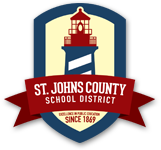Parents and Guardians,
We informed you last month of our transition to a new mass notification system called SchoolMessenger. SchoolMessenger allows the District to contact parents and guardians using voice, text and/or email. Now that the new system is in place, we are working to complete the opt-in process that is required to communicate with you via your mobile device using texting.
The first step of the process was conducted earlier this week on 1/4/17 when we sent an opt-in Text message to all parent phone numbers on file. If you received the opt-in message on your mobile device and responded with a “Y” or “Yes”, you should have received a confirmation text message stating, “You’re registered 4 SchoolMessenger notifications”. No further action is required for you to receive future text messages from your child’s school or from the District.
If you did not receive the opt-in message on your mobile device and want to receive text messages from your child’s school or from the District please follow the steps below:
- From your mobile device, Text “Yes” to 67587. You should then receive a response text message stating, “You’re registered 4 SchoolMessenger notifications”.
- Now that you have registered your device to receive text messages, you must verify that your mobile device phone number(s) is on file at your child’s school.
- You can verify that your contact phone numbers are up to date by viewing them in the SchoolMessenger Information Center mobile app for Apple and Android phones. Please use the SchoolMessenger App Instructions to download the SchoolMessenger InfoCenter app, establish your account and verify your phone numbers and email address.
- If you need to make changes to the phone numbers listed, please contact your child’s school.
- If you do not have access to download the SchoolMessenger mobile app, please contact your child’s school to check the phone numbers on file.