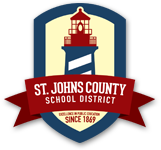Student Accounts
- Student accounts are generated automatically and are issued by the school.
Parents/Guardian Accounts
You must meet the following requirements to use Home Access Center:
- Legal guardian of the student
- Email address already be on file with the school before registering online
- Compliance with all immunization and residency documentation
Start the registration process now
- Enter your name (as you entered when you registered your child), City* and Zip Code.
- City names have standardized spelling in our system. Please use Saint Augustine, East Palatka, Ponte Vedra, Ponte Vedra Beach, Elkton, Jacksonville, Saint Johns, Hastings and Fruit Cove
- Click the Register button
- On the next screen, enter your email address in the Username field
- Then create two challenge questions, something that only you would know.
- Example: What was your first car?
- Review and accept the Terms of Use and Privacy Policy
- Click the Finish button
You should receive an email with a link to complete your registration. If you receive the email:
- Click the link in the email to open Home Access Center
- Answer your challenge questions
- Create your password
If you do not receive the email:
- Please contact your school. The system will not send out emails under certain conditions, especially if there are any other guardians in our system that share your email address.