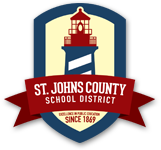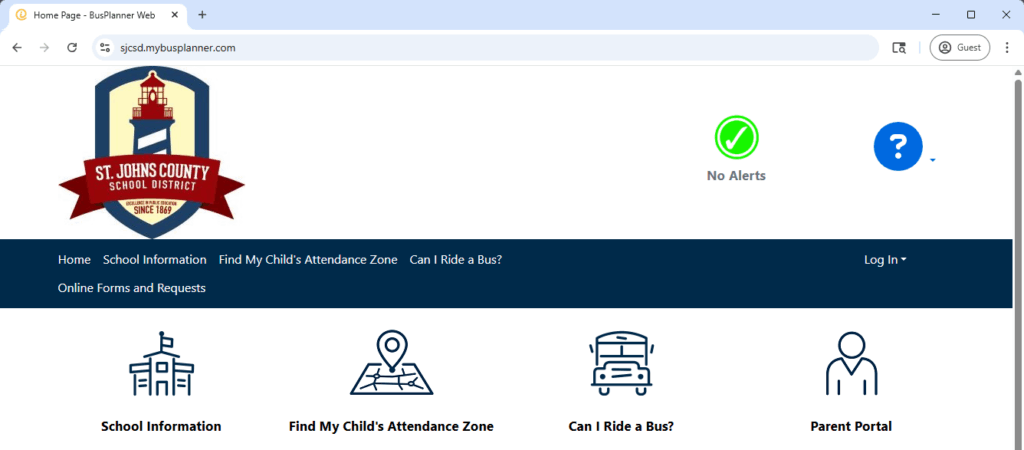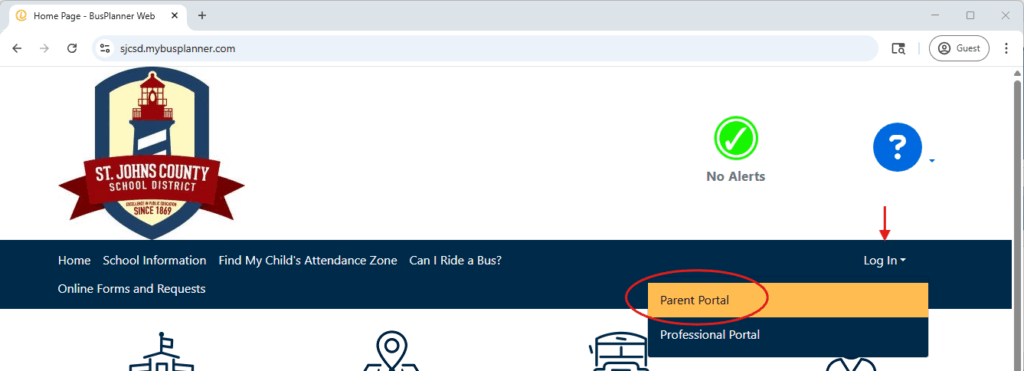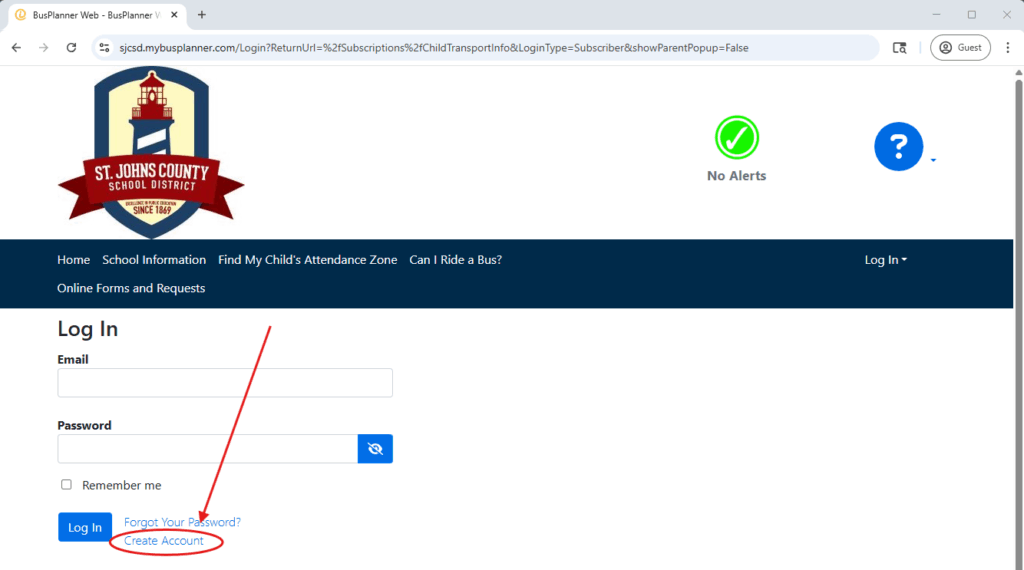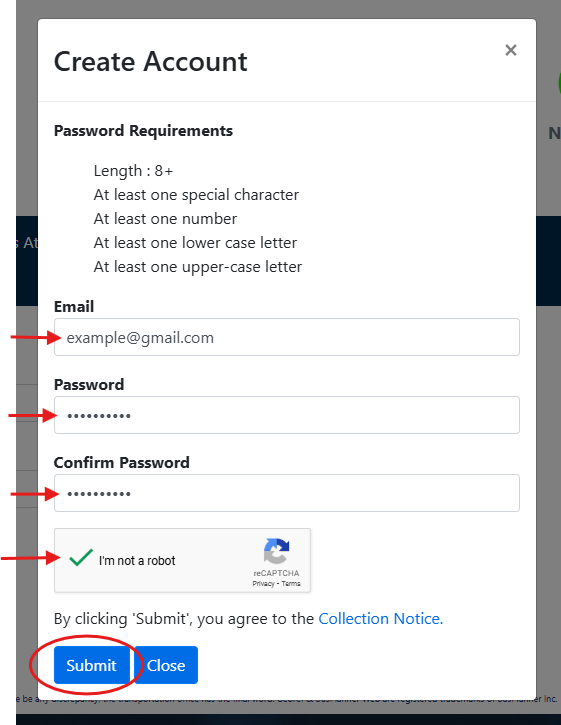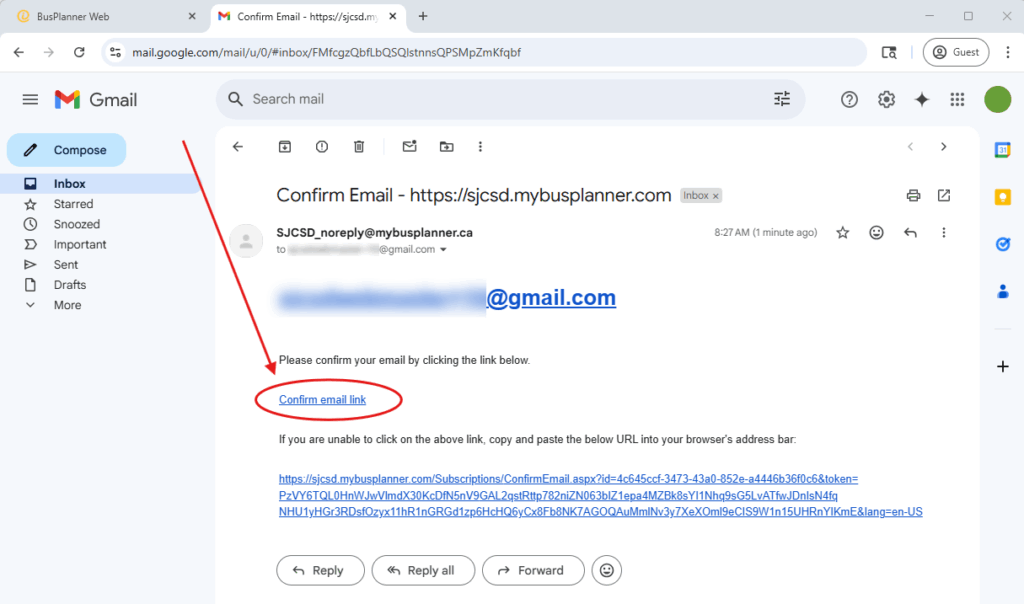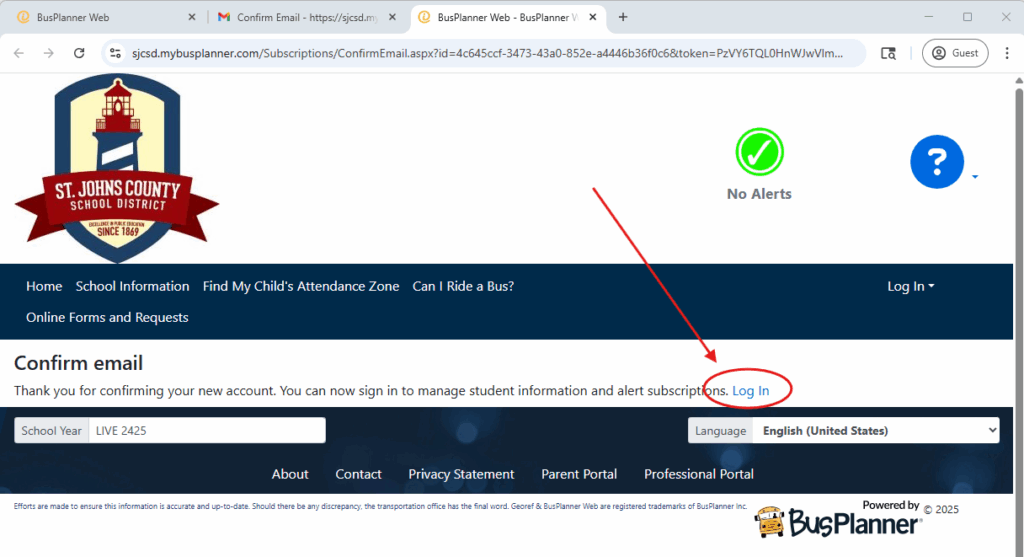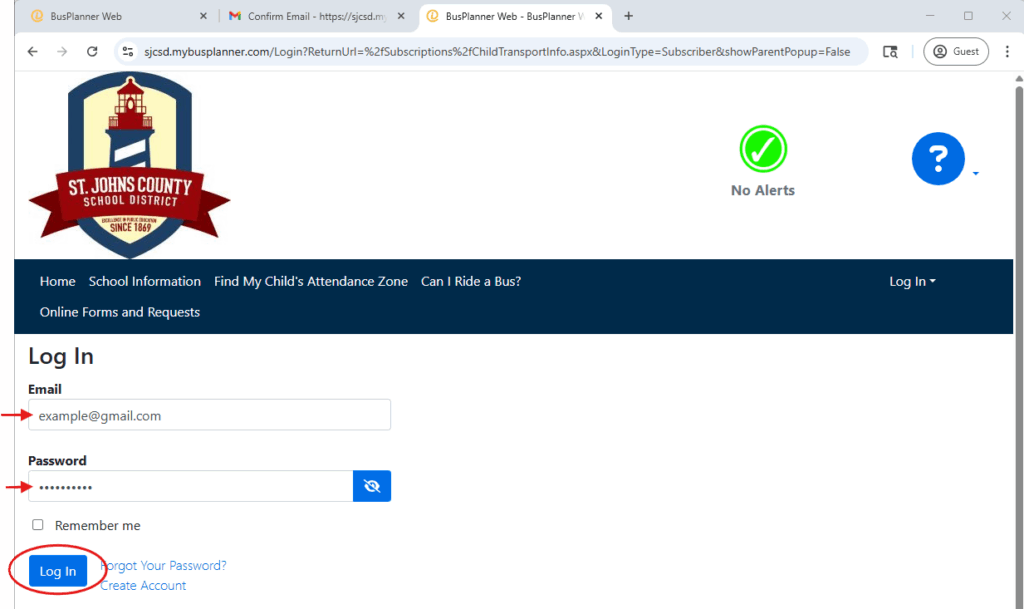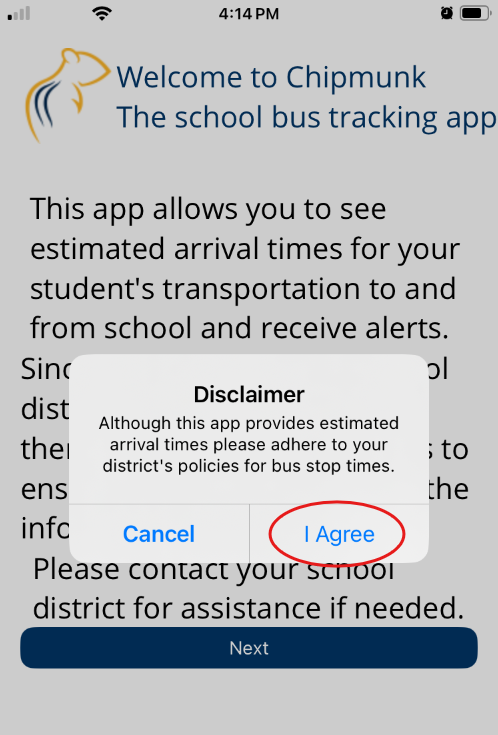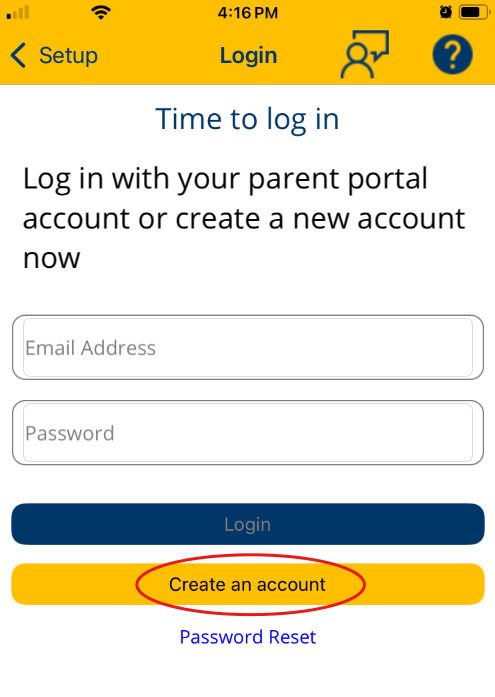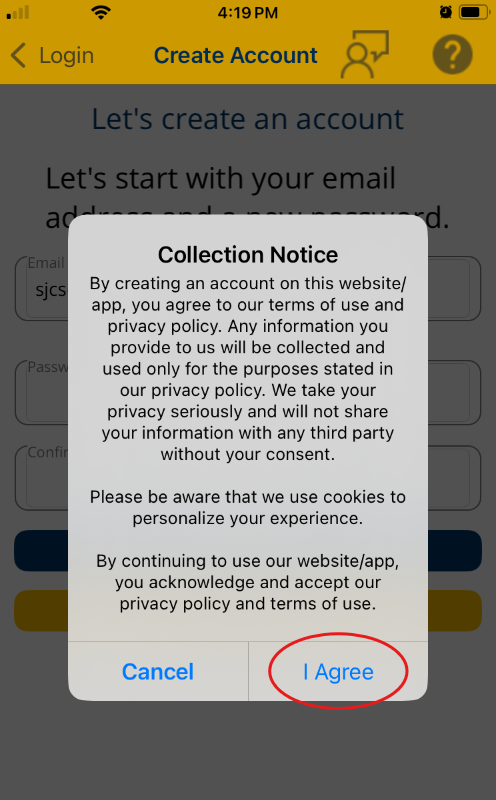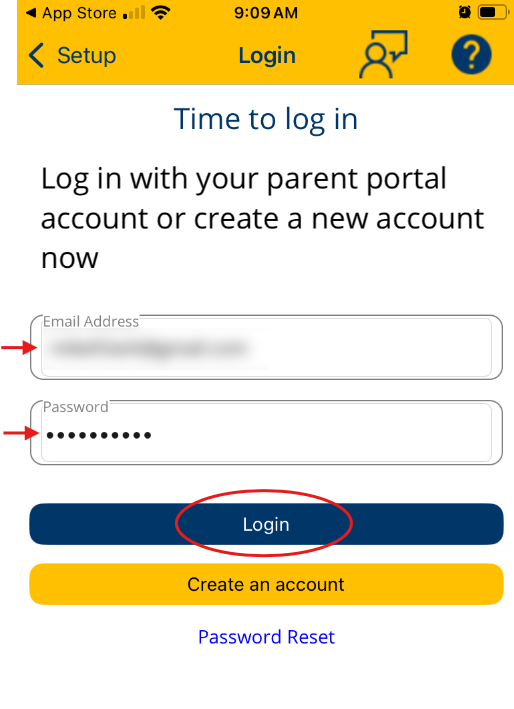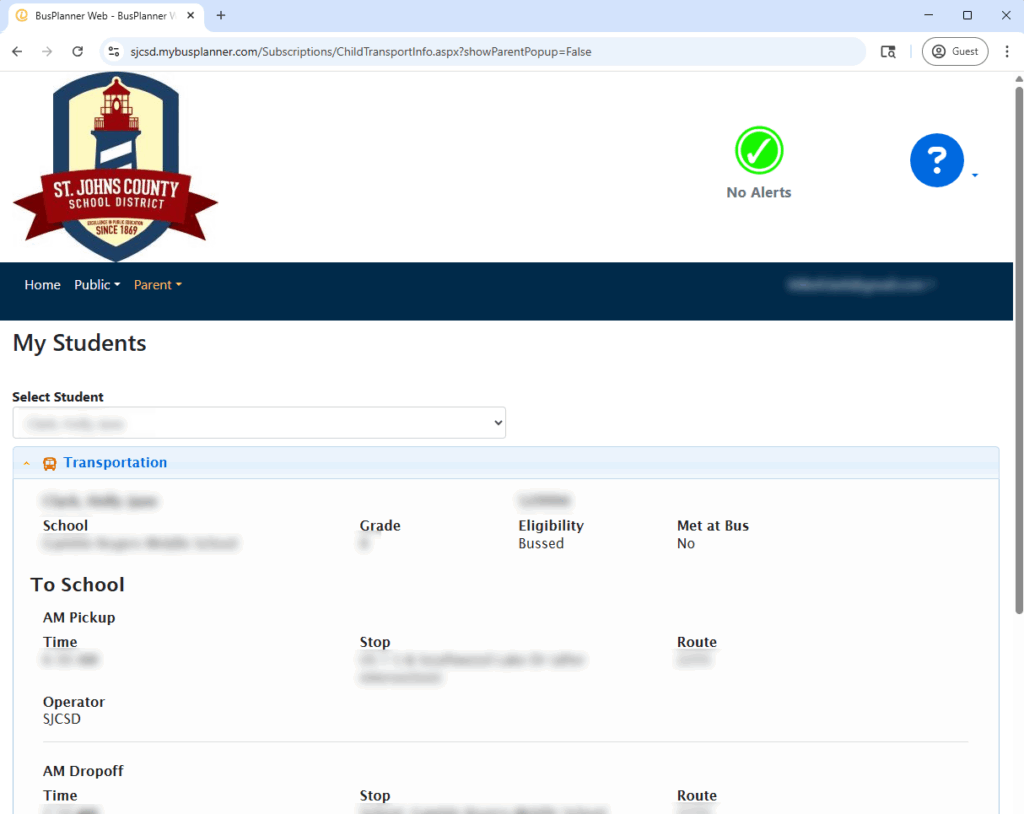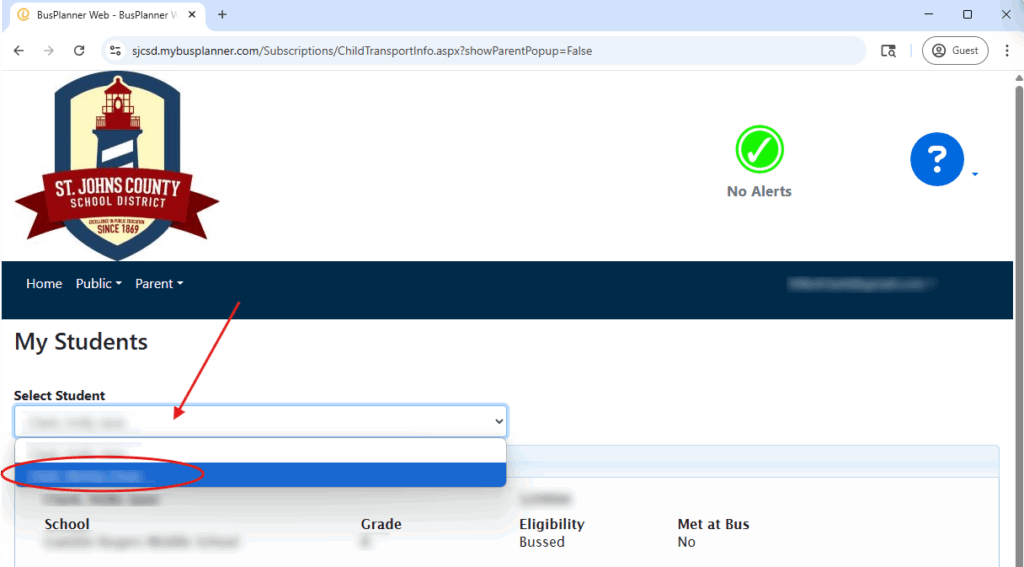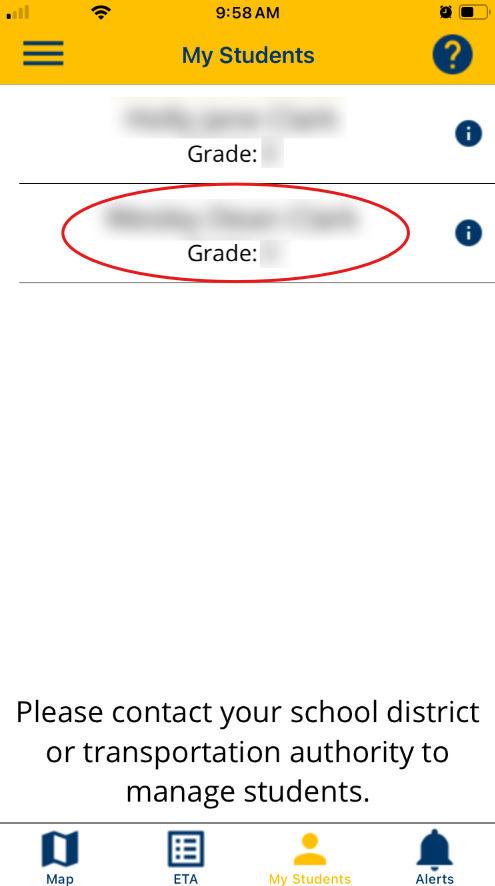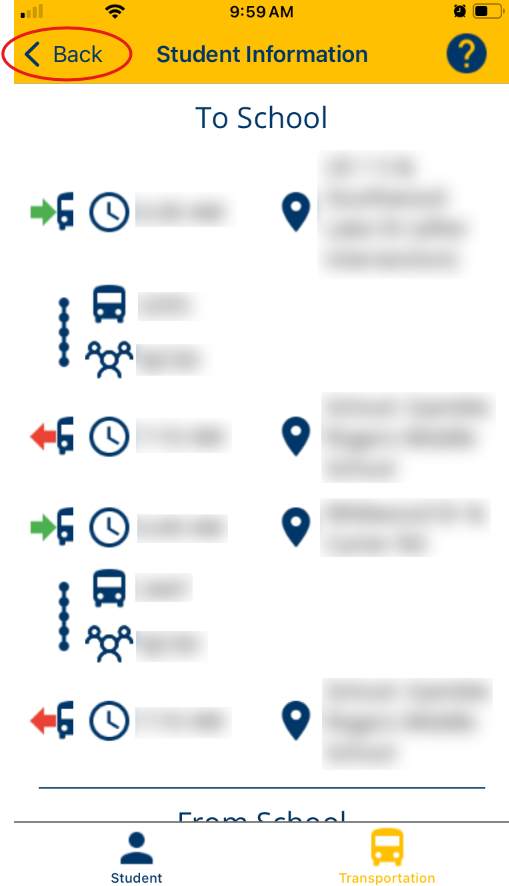BusPlanner
In May 2025, St. Johns County School District introduced BusPlanner, a new online transportation portal designed to give parents easy access to their students’ bus information. Parents can access BusPlanner through its web portal at https://sjcsd.mybusplanner.com or by downloading the companion mobile app, Chipmunk, available for Android and Apple devices.
BusPlanner will also enhance communication by providing timely updates about bus delays and other important transportation-related notifications. In addition, parents can use the system to send messages directly to the SJCSD Transportation Department.
To get started, families should create an account on the BusPlanner website or on the Chipmunk app using the same email address associated with their Home Access Center (HAC) account. SJCSD encourages all families with bus riders to register early and stay informed ahead of the upcoming school year. View instructions showing how to create your BusPlanner / Chipmunk account.
Please note: Beginning with the 2025-2026 school year, all student pick-up and drop-off times and locations will be provided exclusively through BusPlanner and will no longer be available on Home Access Center (HAC). View instructions showing how to access your student’s bus schedule.
Logging in to BusPlanner / Chipmunk for the first time
1. Using a web browser, visit https://sjcsd.mybusplanner.com
2. Click Login and then click Parent Portal.
3. On the Login screen, click the Create Account link.
4. Fill in the required information in the “Create Account” pop up window, being sure to enter the same email address you use with Home Access Center, then click the Submit button.
5. In order to confirm your email address, BusPlanner will send you an email. When you receive the message, click Confirm email link to verify that you successfully received it.
6. Clicking the link will re-open the BusPlanner website. Use the Login link to return to the login screen.
7. Enter your email address and the password you set earlier, then click the Log In button to login to your BusPlanner account.
1. Download and install the Chipmunk app on your mobile device from the Apple App Store or the Google Play Store.
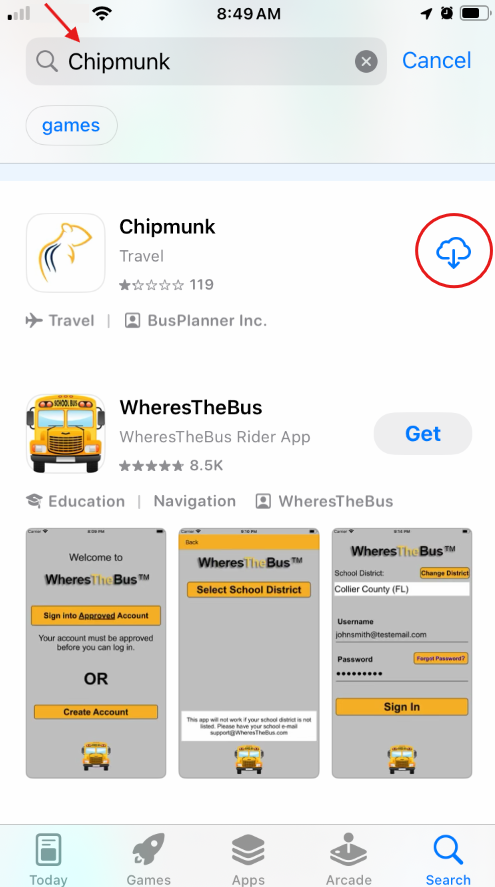 2. On the “Welcome” screen, tap the Next button.
2. On the “Welcome” screen, tap the Next button.
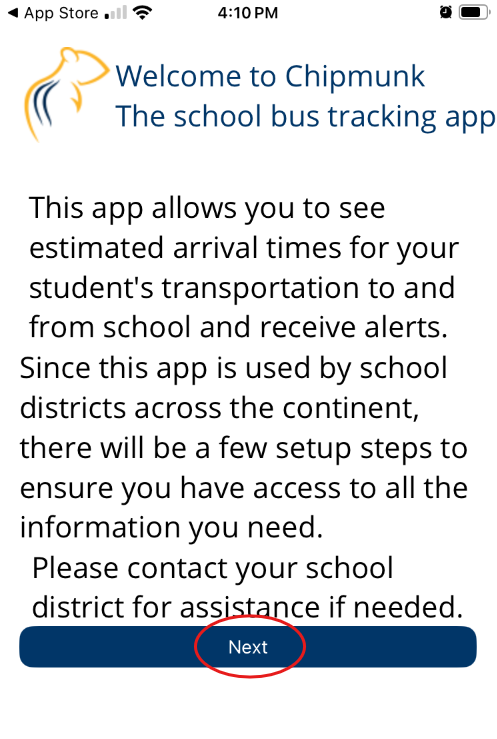 3. Tap I Agree to the Disclaimer notice.
3. Tap I Agree to the Disclaimer notice.
4. Scroll down on the Terms of Use screen and tap I Agree.
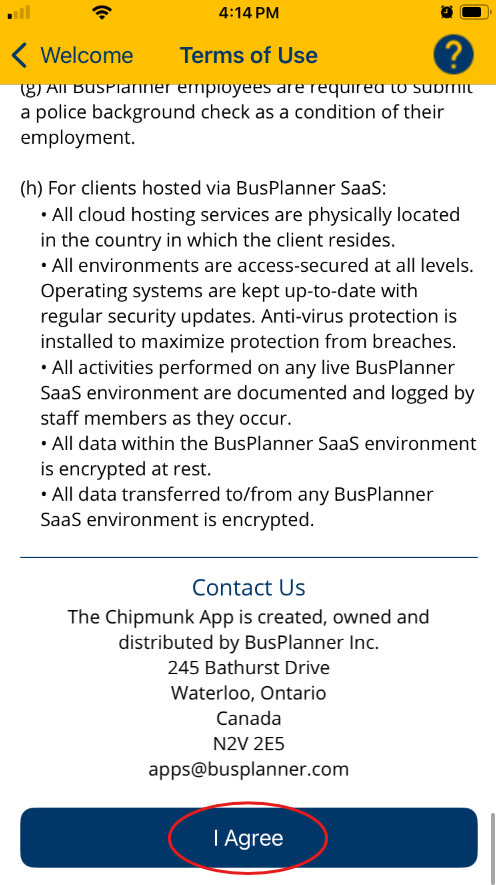 5. On the Setup screen, select “St. Johns County School District” and tap the Next button.
5. On the Setup screen, select “St. Johns County School District” and tap the Next button.
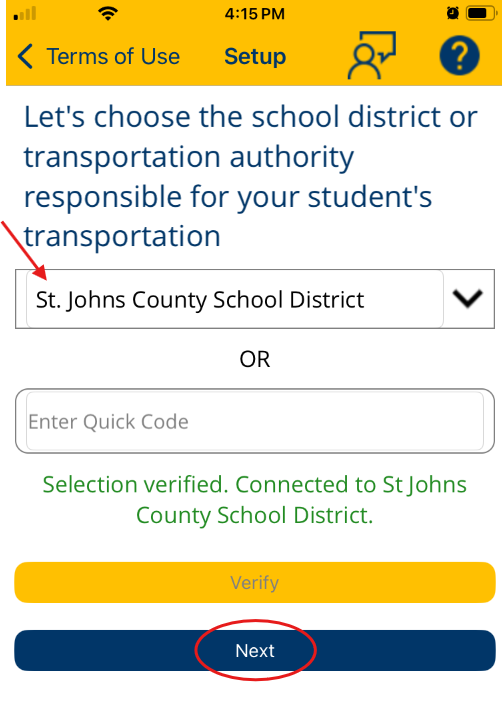 6. On the Login screen, tap Create an account.
6. On the Login screen, tap Create an account.
7. On the “Create Account” screen, fill in the required information. Be sure to enter the same email address that you use with Home Access Center, then tap Create Account.
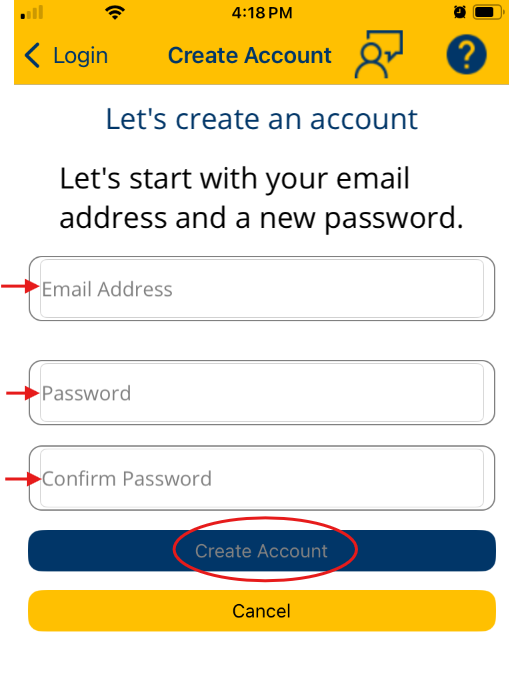 8. Tap I Agree to the Collection Notice.
8. Tap I Agree to the Collection Notice.
9. Now on the Login screen, tap the Login button.
Accessing your student's bus schedule
1. Using a web browser, visit https://sjcsd.mybusplanner.com.
2. Click Login and then click Parent Portal.
3. On the Login screen, enter your email address and password, then click the Log in button.
4. After logging in, you’ll be taken directly to the My Students screen where the student’s bus schedule will be displayed.
If you have more than one student in the school district, use the dropdown menu at the top to select a different student and view their bus schedule.
1. Open the Chipmunk app on your mobile device.
2. Tap My students icon on bottom toolbar.
3. Tap on a student’s name.
4. Now tap on the Transportation icon on the bottom toolbar to see the student’s bus schedule.
If you have more than one student in the school district, you can tap the < Back button at the top left to return to the student selection screen and then view their bus schedule.