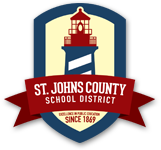Home Access Center
More About Home Access Center
Introduction to the Family App
Review your students grades and attendance using a mobile app.
Warning About Unauthorized Mobile Apps
Home Access Center users — please read this important message from eSchoolPLUS regarding an unsupported mobile application.
Home Access Center Introduction Letter
This letter provides general program description and purpose.
Online Registration Instructions
Follow these instructions to register your new account online using the email address you provided to your school.
Home Access Center Media Release
This media release introduces parents to the Home Access Center (HAC).
Home Access Center FAQ’s
Provides questions and answers to common Home Access Center questions.
Home Access Center Accounts
Students will automatically be given HAC accounts upon registering for school. Students will log in using their Office365 logins and passwords, which they will receive from their homeroom teacher.
Parents will be able to submit their email address at their student’s School Open House, at other designated parent nights or by visiting the school’s office during school hours with a photo ID.
St. Johns County School District is not responsible for lost or stolen account information that could lead to unauthorized access to sensitive student information.
Note:
The Home Access Center module is offered as an additional line of communication with your school and should not be considered the only form of communication. While we will try to respond to parent feedback regarding any issues of this application, we regret that we do not have the resources to provide parent technical support.