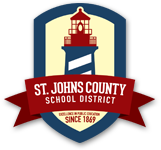Email, Word, PowerPoint and 1TB of Cloud Storage!
St Johns County School District high school students now have online access to Microsoft Office 365 email. High school students can use this new tool in addition to the other Office 365 programs to collaborate with teachers and complete homework and school projects from anywhere with an internet connection. Students can use Office applications like Word, Excel, PowerPoint, etc. and save their files in the cloud with OneDrive.
Download Office 365 for free today!
The following safeguards have been implemented to protect students:
- Students can send and receive email to/from SJCSD school staff.
- Students can only send and receive email to/from the following approved external domains. Additional domains will be added as educational needs arise.
a. .edu (colleges, etc.)
b. .gov (government) - Students cannot send or receive email to/from other students (St Johns County students or other districts).
- Student email is monitored and archived.
Safe and Acceptable Use
All students are expected to abide by the District’s Acceptable Use Policy when using their District Email.
Email Safety
Email is a great resource but as with all Internet based resources, there can be pitfalls. Review these items to ensure your communications and account information remain safe.
1. Never give your password out to Anyone. Period.
Remember, when an email is sent from your account, you are responsible for the content. If you give your password to another student and they send an inappropriate message to someone else, you are responsible and may face repercussions.
2. Never give out personal information over email. Ever.
Never give out personal information to others online, especially if it is someone you do not know. If at any time you are uncomfortable with an email message sent to you, let your teacher or parents know.
3. Remember, your St Johns County School District email account is monitored and archived.
Always be professional, courteous making sure that your message aligns with the pillars of Good Character!
Email Etiquette
When you have a face to face conversation with someone, you can see their body language. We use the other person’s body language (posture, facial expressions, etc. ) to determine whether he/she is joking, angry, happy or sad. Since email communication hides these critical pieces of information, you must be sure to clearly communicate your point and not assume the other person will “pick up” on your meaning.
Follow these etiquette guidelines to when crafting an email message:
Avoid using all capital letters.
When a person uses capital letters in an email, it is generally accepted that you are shouting at the person.
Avoid sending email with inappropriate language and or content.
Avoid sending email which may be considered threatening or defamatory.
Always complete the subject line when composing an email.
People receive huge amounts of email. Be sure to include a subject in all of your email communications so the recipient knows what the message is about.